VSAN Observer
While prepping for my VCP6-DCV delta exam, I stumbled upon something called VSAN Observer and though i'm running VSAN for quite awhile in a lab environment and played around with it quite a lot, but I haven't heard about or seen this VSAN Observer. What is it? Time to check it out!
Ruby vSphere Console
So first of all you need the Ruby vSphere Console (rvc from now on) to start the webserver for VSAN Observer, which is available in both the Windows version of vCenter Server and the vCenter Server Appliance (VCSA). For those of you who are unfamiliar with it, there is a nice 3 part series on VMware Blogs here[^1], here[^2] and here[^3].
I'm using the VCSA in the lab, and the first VMware KB I found about using VSAN Observer probably relates to older versions of vCenter, because i couldn't get it running based on this KB. So i came accross some other blogs, but didn't get any further than the first rvc step. After some googling and trying i noticed that this "rvc administrator@vsphere.local@localhost" worked! and others didn't, it probably changed in version 6?
The Steps
So let's layout the steps needed to get VSAN Observer running :)
1. Start an SSH Session to you VCSA ``` ssh root@2. Run rvc and login to it with an existing vCenter SSO user, this is what differs from the VMware KB! ``` rvc administrator@vsphere.local@localhost ```
3. Now change directory to you vCenter Datacenter object ``` cd localhost/
4. Now it's time to start VSAN Observer. You need to add a parameter with your VSAN enabled cluster object within the computers folder, like so: ``` vsan.observer --run-webserver --force computers/
5. Time to check it out in your browser! ``` https://
Also check out this short video, showing the steps above!
*The video shows running rvc from the BASH Shell, but there is no need for that! Sorry :)*What is it?
So what is it? VSAN Observer gives you in-depth VSAN en VM-level metrics, and while the vSphere Web Client already gives you a lote of information... If you feel the need to drill down on performance and verify VSAN or VM behavior for example, VSAN Observer it the place to go!
Let's check out the gui and some useful tabs within VSAN Observer!
About
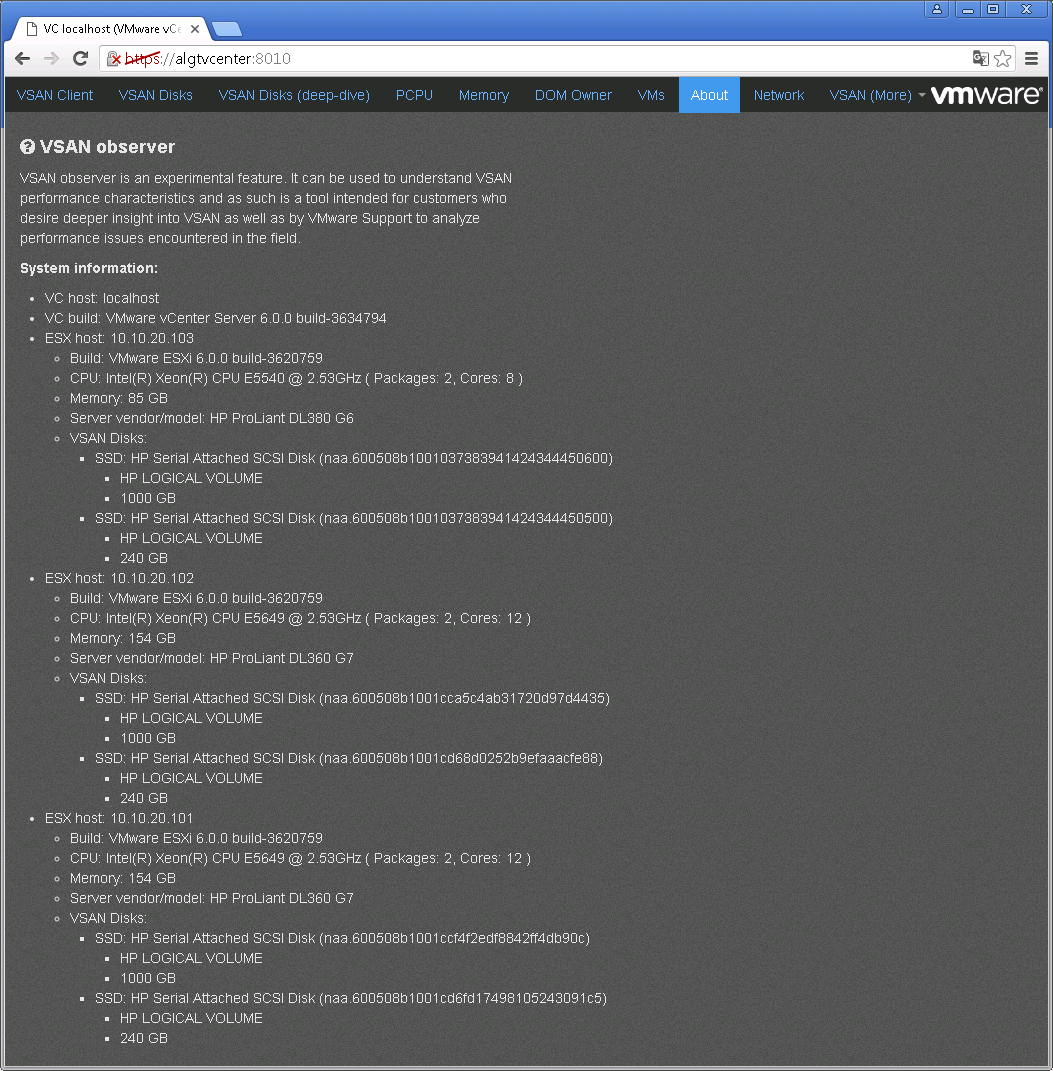
VSAN Client (overview of per host stats)
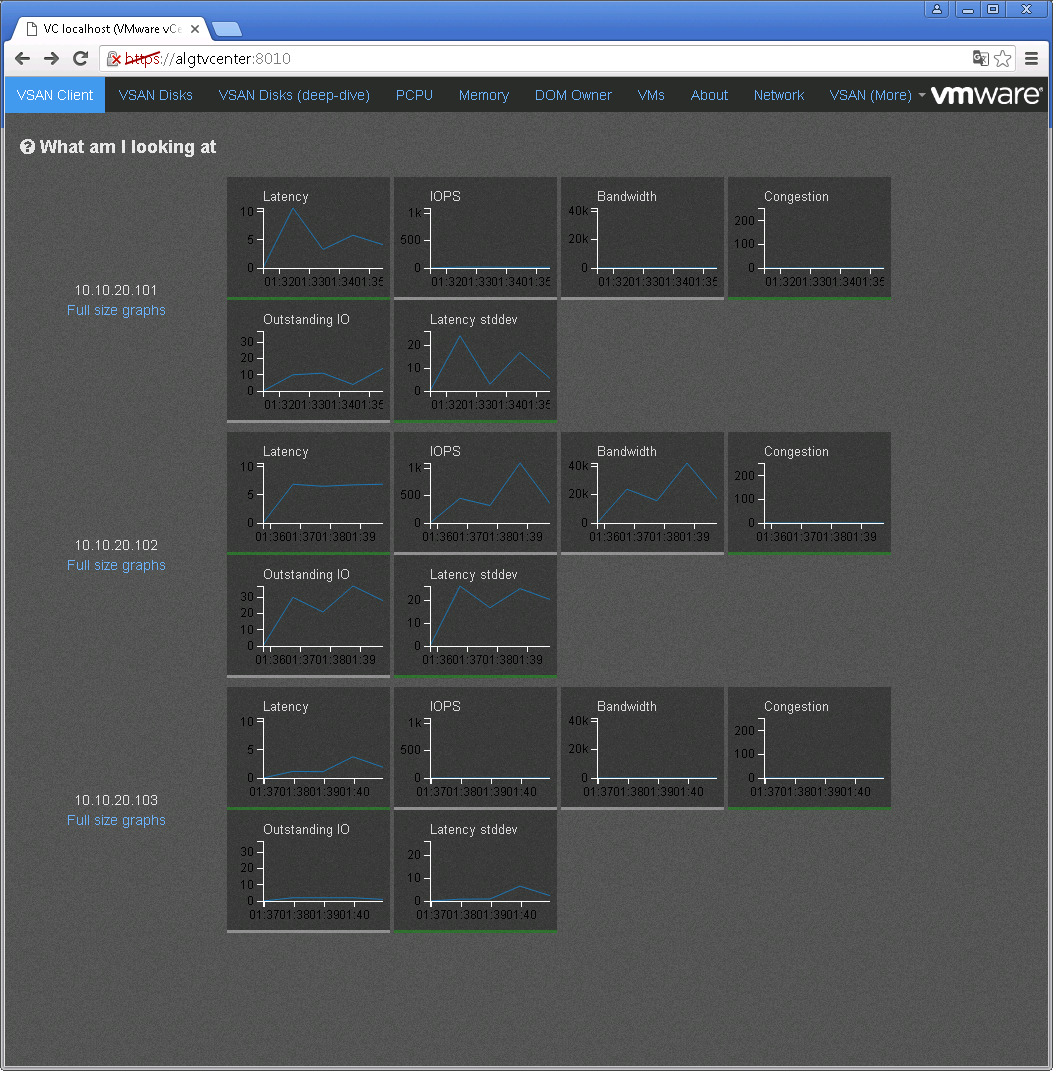
VSAN Disks (deep-dive)
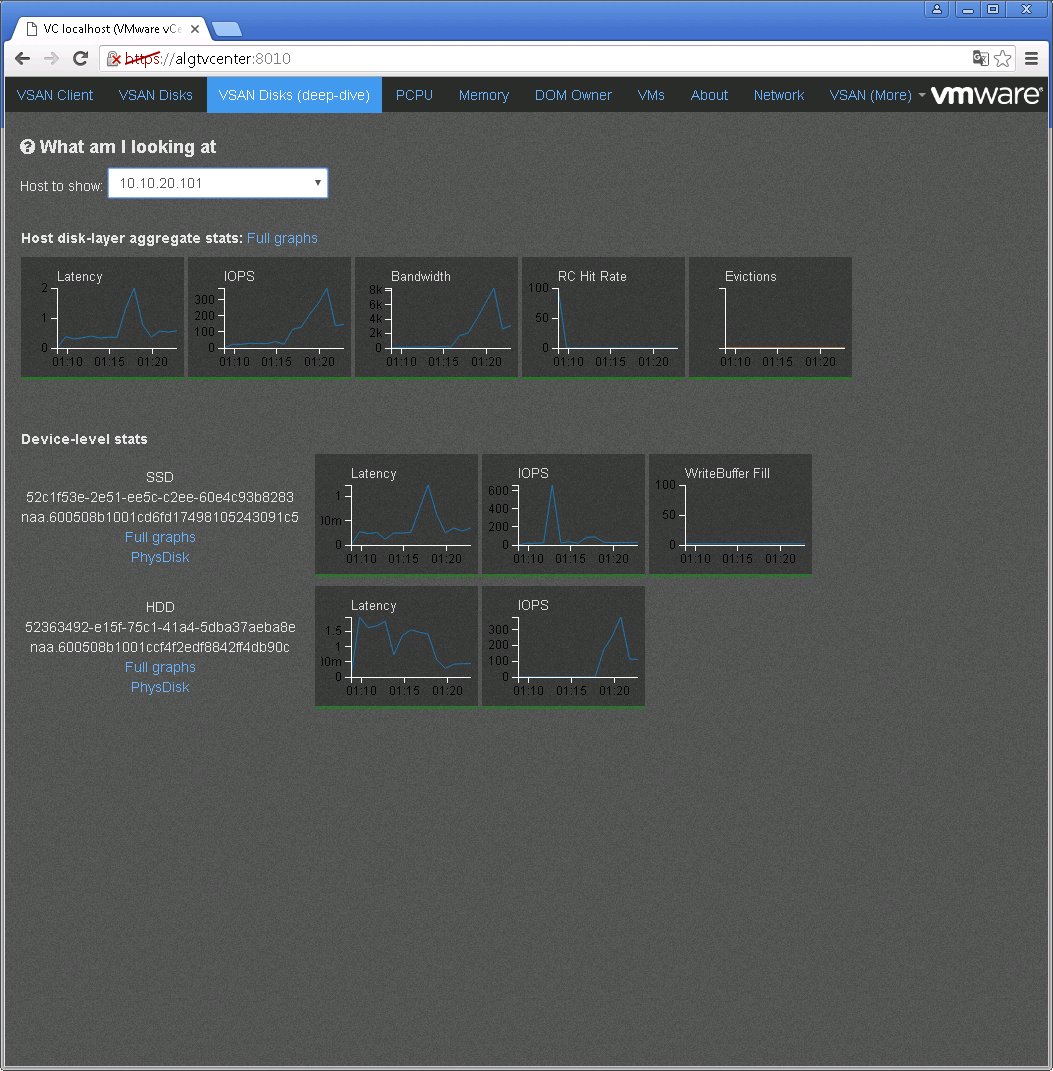
VSAN VMs (drill down into per VM Virtual Disks stats)
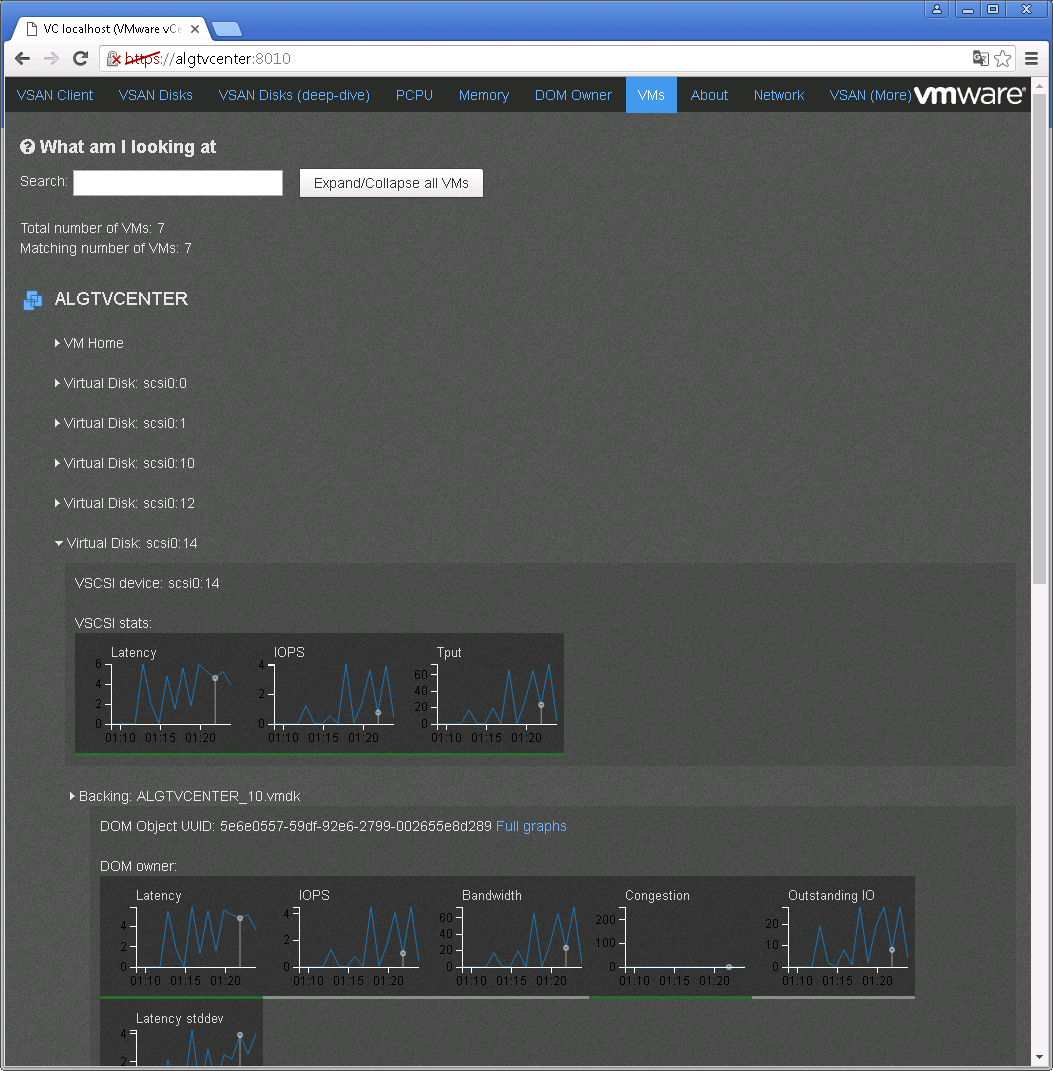
SHARE THIS POST
