MyPanel, an ugly mini-control panel for SBC & VDI environments
A bit of a sidestep... But i felt the urge to share something which never gets the attention I think it deserves.
MyPanel
This is a mini-control panel for settings I found were missing in Windows and Citrix for use in a SBC (XenApp/TS) or VDI (View/XenDesktop) environment, but users have to deal with every day, especially in flex space scenario's. And is also useful when using different type of managed clients like a mix a multivendor zero/thin clients and fat clients. We call it MyPanel!
MyPanel is simple, is has settings for screen resolution, mouse, browser of choice and switching between different environments (like prod & test). Settings are set a single time on the first working day of an end-user. An at logon settings are automatically deployed to all different tipe of clients. It uses a simple 2 table MSSQL database for storing the user settings. Backend client integration consists of several batch & powershell scripts and are different for each client. The settings within the SBC or VDI session are configuratied at logon by MyPanel itself (-hidden parameter).
Display tab
Sorry for the screenshots, they are in Dutch, but translating them shouldn't be that hard.
The first tab handles the screen resolution. It supports setting a specific resolution, native/ddc is also an option. And it has twin display support.
In our setup we set the resolution on a per user/per device base, but this is a choice.
You clould also do per use only or per device only.
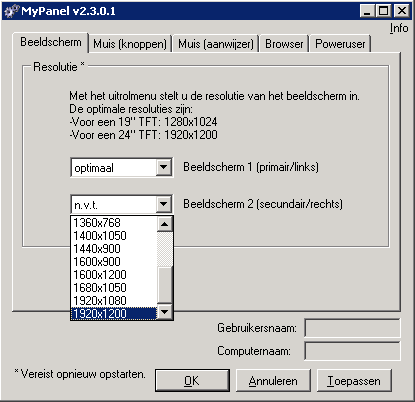
Mouse tabs
The mouse tabs let's you set the three most often used settings for your mouse. right or leftie, doubleclick speed and pointer speed. Pretty straightforward!
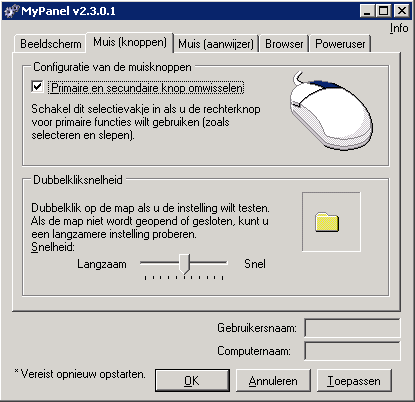
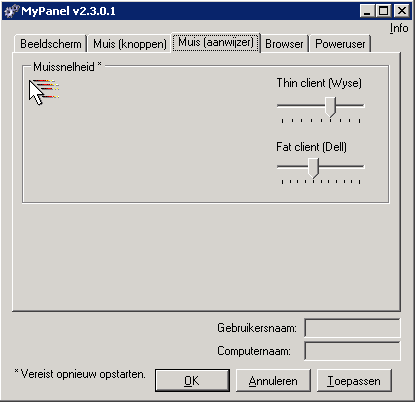
Browser tab
I think the browser tab is cool, this is something we added just last year to MyPanel.
And obviously it let's the user choose it's preferred browser.
We then use a wrapper called MyBrowser, and it checks the user's preference in the MSSQL database and starts the browser.
MyBrowser.exe becomes the default browser in a user's session. and when used with a parameter Mybrowser.exe "url" it opens the given url.
We are used to set links to websites internal and external with RES ONE Workspace, exceptions can be made by just using IE, FF or Chrome in the configured shortcut in RES instead of MyBrowser.
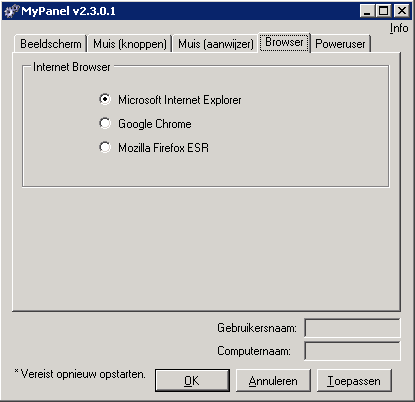
Environment tab
This tab is used for lettings the user choose a specific default environment, like prod or dev&test.
It gives the user the option to choose a specific desktop, but also makes automatic logon to full desktops on Citrix, TS or View possible.
Which is a way cleaner user experience I think than storefront web gives for example. Just enter credentials, click OK and the desktop starts!
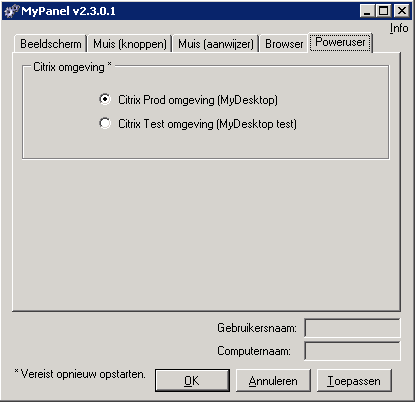
This is something I created back in 2007, there have been some revisions since, but the idea remained the same. And due to the fact it was built back in 2007 with visual studio 2005 it’s also not that pretty, I’m sorry :)
If you're interested in the code or detailed explained just give me a ring! I'd like to share! I want happy end-user all over the world! :)
SHARE THIS POST
